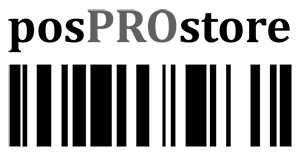QuickBooks POS Token Expiring
What’s a QuickBooks POS token and why is it expiring?
You may have gotten a warning from your POS system that your token is expiring. QuickBooks POS protects sensitive data by replacing it with a randomly generated number called a token. For card transactions, the QuickBooks POS token is meaningless to hackers and thieves, but protects sensitive card data. Tokenization helps prevent credit card fraud, but the POS token must be renewed so fraudsters won’t eventually figure out what it means and try to use it. When it’s time to renew, your system will tell you that your QuickBooks POS token is expiring.
In credit card tokenization, your QuickBooks POS system will replace customer’s account numbers with randomly generated numbers called tokens. The POS then passes the tokens through the internet or wireless networks needed to process the payment without account details being exposed. The POS holds the actual account number safe in a secure token vault.
More organizations are moving from encryption to tokenization. This is a more cost-effective and secure way to protect and safeguard sensitive information.
With the increased requirements for credit card processing, Intuit implemented a new protocol where the Admin must log out, and log back into the Payments account every six months. You need do this on any POS register that can process credit cards.
When using Intuit Merchant Services with QuickBooks POS you will see a warning stating that “Your token will expire in (#) days”.
What do I need to do?
When you log out, and then log back in, the POS refreshes the internal token it uses for authorization by the credit card processing system.
- Click the Green dollar sign badge located on the upper right of the POS screen.
- Log out of your payments account, then log back in.
This will renew the token and you will be good for the next 179 days.