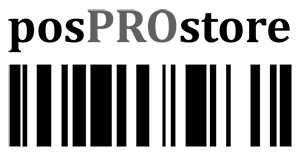These days, a whopping 80 percent of new Quickbooks users are choosing Quickbooks Online instead of the desktop version. And that’s the biggest reason that Intuit now encourages its users to go the online route.
What’s with companies dumping the desktop version of Quickbooks and should you consider doing so too? Following are the key benefits to utilizing Quickbooks Online that may help you decide:
- You can choose to attach documents, signatures, images, and more transactions using a mobile device or uploaded from your computer.
- The online version automatically schedules and sends transactions.
- Journal entries can have numerous AR/AP lines.
- You can have more users – as many as five, unlike the desktop version which allows only one.
- You can track by location, as well as by class. You can also choose multiple location labels.
- You will always have access to your Quickbooks online account no matter where you are because it works from a smartphone, PC, Macbook or tablet.
- It features a top menu bar that has several handy tools.
- Seamless integration with third party applications.
- No hosting costs because Quickbooks online is security stored on Intuit’s servers. Added benefit: You no longer have to back up data.
- Once you establish a connection with your bank account, bank and credit card transactions download automatically every night. You can also easily add, match, or exclude transitions within the banking tool.
- High grade security.
- Allows you to better manage remote employees.
- It’s much easier than the desktop version to give your accountant access to company files.
- You can have multiple reports open at the same time.
Making the move to Quickbooks Online is, quite simply, a smart financial move. Small business owners, in particular, are always searching for cost-effective business solutions, which helps explain why so many have moved away from the desktop version.