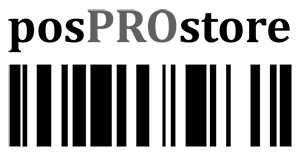If you have employees, you know it’s a priority that they’re paid on time and to be sure they’re paid for the correct number of hours. That’s why QuickBooks is such a wonderful tool… because it can make your life much easier in regards to accounting matters.
The majority of time tracking apps can easily be synced to your QuickBooks accounting software, allowing you to create a timesheet, so to speak, recording the number of hours each employee works during each time period. Having an electronic process is not only much more convenient but it also cuts down on errors. In many instances, employees sign into a time clock or write their time in on a card, forcing the employer to manually enter their hours into their payroll system. Using QuickBooks with an app saves you time, improves accuracy and makes the entire process much simpler.
There are a number of apps to choose from, such as Freshbook, Harvest, HourStack, and OfficeTime that you can download to your laptop, phone or desktop computer that can be integrated with QuickBooks’ software. Depending on your situation, i.e., number of employees, how many people need to use the software, etc., it would be beneficial to explore the various time tracking apps in order to figure out which one is best for you. You will also want the app to be user-friendly so employees will embrace it.
The great thing about most apps is that they often give you a free trial period so you can try them out before you actually make the commitment. Regardless of the app you decide on, make sure it will sync with your QuickBooks accounting software, remembering that some apps might sync with QuickBooks Online but not with the desktop version of the software.
Once you’ve selected an app, you then need to sync it with QuickBooks. This is generally a simple process as most apps will automatically sync. However, there are some apps that will make you download another app that assists with interaction between the time tracking and QuickBooks.
Once your chosen app is synced to QuickBooks, it’s easy to create invoices based on the number of hours each employee has worked and to then generate paychecks. If, for instance, your employee has worked a 40-hour work week and it has been logged on the time tracking app and synced to QuickBooks, it will automatically produce that employees check. Also, if hours are coded by project and an employee works on that specific project for 24 hours, it can be tracked.
Once you use a time tracking app with QuickBooks you’ll wonder why you didn’t do it sooner. It will make what can be a tedious part of being an employer a piece of cake!